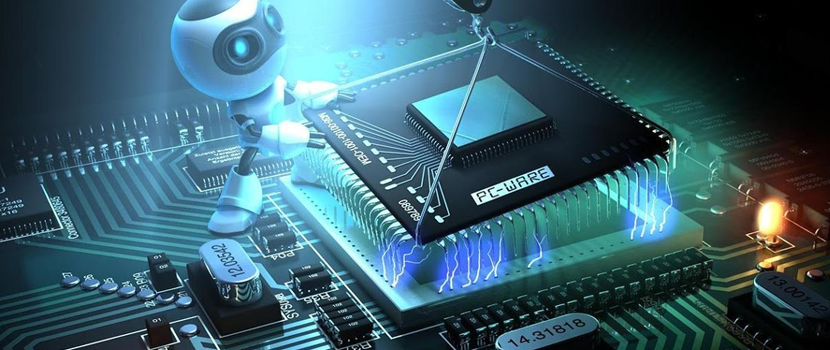
PC Specification
The specifications below are for running Navigator only on a PC.
The ideal minimum specification of PC supported by Navigator should be to the following specification:-
This is a standard configuration typically available for new PC's purchase from 2014. All Navigator benchmark testing is carried out on PCs of this configuration.
The requirements of other applications (eg email, spreadsheet, franchise interfaces etc) should be considered in addition to this. It should be noted that web applications such as gmail, google docs as well as web sites such as Autotrader can actually use a significant amount of system resources. The results of overloading a PC can cause significant performance issues with Navigator such as the application becoming unresponsive or crashing with error messages.
The requirements of other applications (eg email, spreadsheet, franchise interfaces etc) should be considered in addition to this.
In addition, Navigator is supported on Apple IPAD (with additional licences) and shortly on Android tablets as well as Apple Mac desktop pc's. Navigator is also supported on Microsoft Remote Desktop clients - providing the users have privileges to install software updates.
NB: Navigator receives continuous updates, which slowly - over time - increase the demands on the PC being used to run Navigator.
In addition, the third party software required to run Navigator (such as Microsoft Windows) also continues to be upgraded.
Therefore, from time to time, the minimum PC specification supported by Navigator needs to be reviewed
For the full Hardware and Software Specification including Technician's Touch Screen, Networking and Printer information please review the full document here