I'd like to introduce a major update to Navigator that is starting with release 25.3 due to be release at the end of February 2025.
An overview of the updates are in the video above.
In addition there are some module specific updates that you may be interested in :-
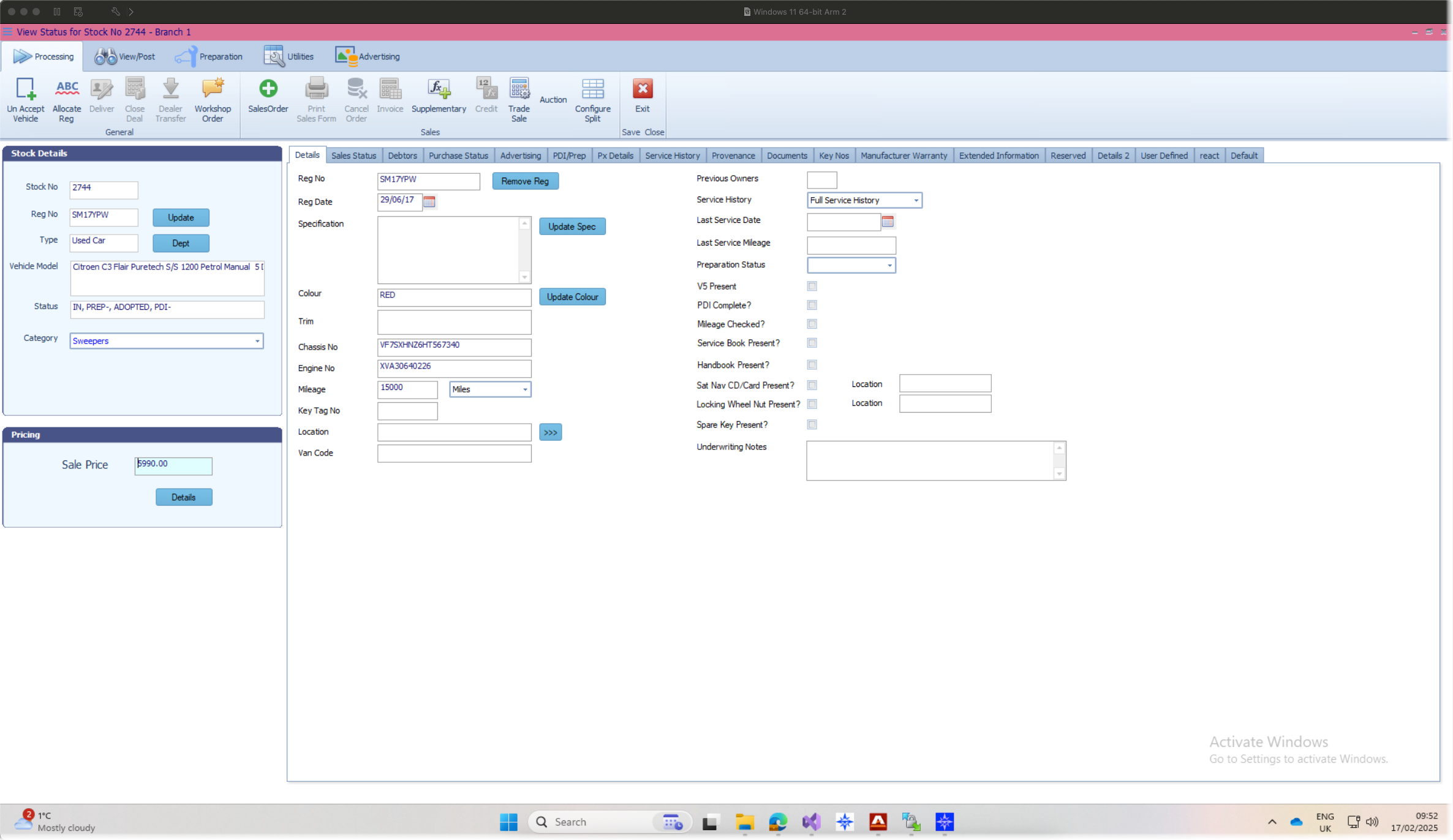
The Vehicle Stock Record has been updated, with a side bar now containing the vehicle details and the vehicle information has been moved across.. Many of the screens have been updated slightly in layout to make more use of the width of the screen.
There are two areas os functionality though that have been updated.
The Vehicle Documents tab has been updated with a new document view. This makes it easier than ever to use the Documents tab to create a fully digital Vehicle Deal file, with copies of any documents relating to the deal being stored here.
See the change in the video below : -
The Management of Vehicle Images (for advertising) has been overhauled with unused functionality being removed. The new image management is substantially quicker with multiple images being able to be drag-dropped into the vehicle and images re-ordered or deleted quickly and simply. See the video below : -
The Workshop job display screen has had a similar overhaul to the vehicle screen, with the addition of a sidebar with the job details in and a reorganisation of some of the fields on screen to make more use of the space on a widescreen monitor. See below.

The workshop job has a new tab called "Documents" - this displays and documents that have been added to the job, eg images or scans of documents relating to the job card. These are easily displayed and additional documents can be added as needed. This makes the use of a fully digital job card a reality. See the video below :-
In parts, the Parts Point of Sale Screen has been updated, with the addition of a side bar for entry and view of the parts to be sold, replacing the horizontal bar at the bottom. This is shown below :-
