
For the past few years, Navigator has supported a more secure connection between your PC and the Server and the datacentre.
This adds an extra level of encryption to the information that is being transferred across the Internet.
On the 1st February, 2022 we will be removing the less secure option from Navigator so any users who do use the option for secure connections will need to update their PCs accordingly.
Fortunately, this is easy!
On your PC do the following :-
Click the "Windows" icon :-

Scroll down the menu until you see "Navigator" and click the "Navigator V2" Folder :-
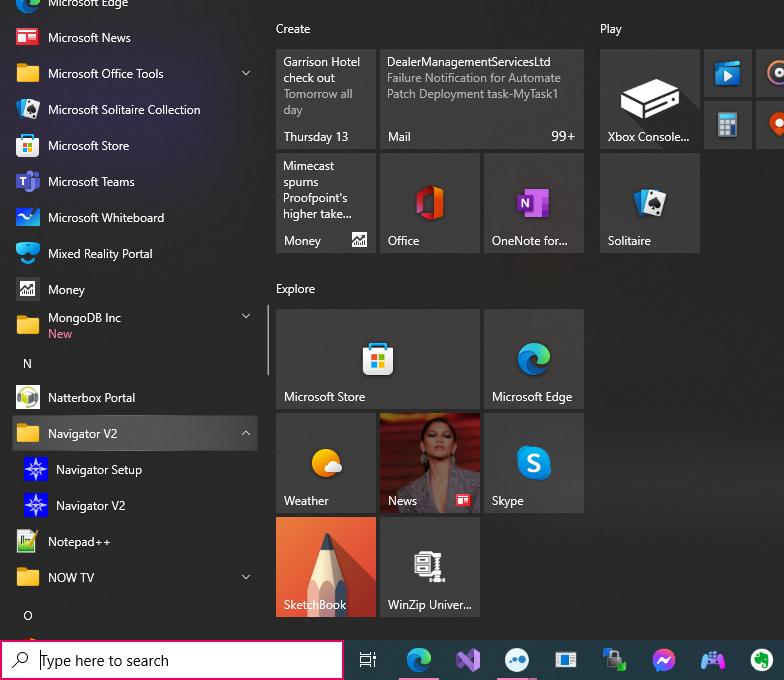
Click on "Navigator Setup" which will show the setup screen similar to that below :-

If the "Using Secure Connections" box is not ticked (as above) then tick and click "Confirm".
Check Navigator still works as normal.
Thank you for doing this update.